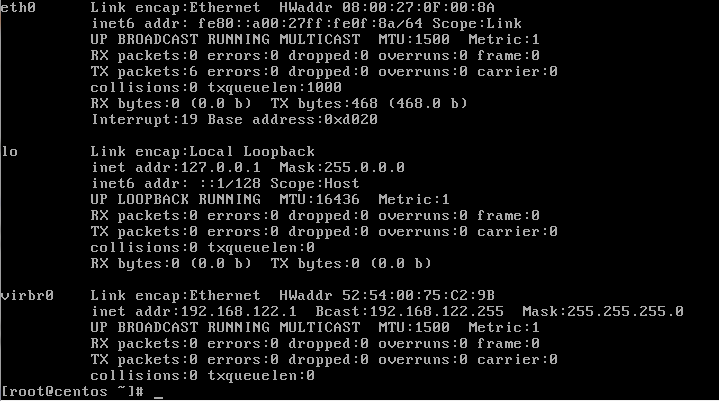Merhabalar,
Centos sunucularda karşılaştığımız bir hata ve çözümünden bahsedeceğim. Belirtilen hata eth0 adaptoründe oluşan bir sıkıntıdan dolayı meydana gelmekte. Bildiğiniz gibi eth0, network device olarak kullanılıyor.
Önce network deviceları kontrol ediyoruz,
ifconfig
lo Link encap:Local Loopback inet addr:127.0.0.1 Mask:255.0.0.0 inet6 addr: ::1/128 Scope:Host UP LOOPBACK RUNNING MTU:16436 Metric:1 RX packets:0 errors:0 dropped:0 overruns:0 frame:0 TX packets:0 errors:0 dropped:0 overruns:0 carrier:0 collisions:0 txqueuelen:0 RX bytes:0 (0.0 b) TX bytes:0 (0.0 b)
eth0’ı başlatmayı deniyoruz,
ifup eth0 Device eth0 does not seem to be present, delaying initialisation
Görünen hatayı düzeltmek için ise, oluşan eski dosyayı kaldırıp, otomatik yeniden oluşturulmasını sağlıyoruz.
rm /etc/udev/rules.d/70-persistent-net.rules reboot
Bu aşamada, tekrardan MAC adresi oluşturuluyor,
# This file was automatically generated by the /lib/udev/write_net_rules
# program, run by the persistent-net-generator.rules rules file.
#
# You can modify it, as long as you keep each rule on a single
# line, and change only the value of the NAME= key.
# PCI device 0x8086:0x100e (e1000)
SUBSYSTEM=="net", ACTION=="add", DRIVERS=="?*", ATTR{address}=="08:00:27:fe:c1:03", ATTR{type}=="1", KERNEL=="eth*", NAME="eth0"
Şimdi, /etc/sysconfig/network-scripts/ifcfg-eth0 dosyasını düzenliyoruz,
HWADDR satırını yenisiyle değiştiriyoruz veya siliyoruz UUID satırını siliyoruz.
Network servisini yeniden başlatıyoruz,
service network restart Shutting down interface eth0: [ OK ] Shutting down loopback interface: [ OK ] Bringing up loopback interface: [ OK ] Bringing up interface eth0: Determining if ip address 192.168.1.99 is already in use for device eth0... [ OK ]
ifconfig eth0 Link encap:Ethernet HWaddr 08:00:27:FE:C1:03 inet addr:192.168.1.99 Bcast:xxxxxxxx Mask:255.255.255.0 inet6 addr: fe80::a00:27ff:fefe:c103/64 Scope:Link UP BROADCAST RUNNING MULTICAST MTU:1500 Metric:1 RX packets:4400 errors:0 dropped:0 overruns:0 frame:0 TX packets:129 errors:0 dropped:0 overruns:0 carrier:0 collisions:0 txqueuelen:1000 RX bytes:387597 (378.5 KiB) TX bytes:19567 (19.1 KiB)
Bir önceki yazımız olan Dell Sunucularda CentOS 5.10 ve 6.5 Reboot Hatası [Güncellendi] başlıklı makalemizde centos 5.10, centos 6.5 ve dedicated server hakkında bilgiler verilmektedir.